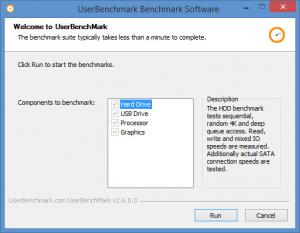UserBenchmark
2.9.5
Size: 5.53 MB
Downloads: 4073
Platform: Windows (All Versions)
UserBenchmark will help you quickly benchmark your PC. In case you do know what benchmarking is, here’s a quick explanation: benchmarking is the process of assessing a PC’s performance by performing some standard tests. Getting back to UserBenchmark, this software can be used to benchmark your PC’s hard drive, USB drive, CPU (processor), and GPU (graphics card).
UserBenchmark does not have to be installed. And that makes it a portable tool, of course. You can place the UserBenchmark executable on a USB stick for example and take the application with you. No matter where you go, you can easily run a benchmark.
The benchmarks that the application runs are clearly presented on its interface:
Hard Drive – the HDD benchmark tests sequential, random 4K and deep queue access. Read, write and mixed IO speed are measured. Additionally, actual SATA connection speeds are tested.
USB Drive – the USB benchmark first determines actual USB connection speeds and then runs the same suite of tests as the HDD benchmark.
Processor – the CPU benchmark first determines the current base clock speed and then independently tests for floating point, integer and mixed performance at core depths ranging from one to thirty two.
Graphics – the GPU benchmark runs a series of intensive 3D graphics tests which measure both rendering speed and overall computational throughput.
Using UserBenchmark couldn’t be simpler: launch the application, click the Run button from the lower right hand side, and then patiently wait for the benchmarking process to complete. Please note that the benchmark suite typically takes less than a minute to complete. Once the benchmarking process completes, your default web browser will launch and you will be taken to a webpage that presents the results of the benchmark.
UserBenchmark is free software.
Get the free UserBenchmark, run it, and it will benchmark your PC. In about a minute the results of the benchmark will be displayed in your browser window.
Pros
UserBenchmark does not have to be installed, and that makes it a portable tool. UserBenchmark benchmarks your HDD, USB, CPU, and GPU. The benchmark should take about a minute to complete. The benchmark results will be presented in your browser window. UserBenchmark is free software.
Cons
None that I could think of.
UserBenchmark
2.9.5
Download
UserBenchmark Awards

UserBenchmark Editor’s Review Rating
UserBenchmark has been reviewed by George Norman on 19 Nov 2014. Based on the user interface, features and complexity, Findmysoft has rated UserBenchmark 5 out of 5 stars, naming it Essential